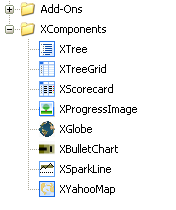 Xcelsius (www.xcelsius.com) is a remarkable, innovative tool which allows anyone who can use Excel to create stunning, interactive Adobe Flex/AIR based visualizations, dashboards and mini-applications through a point-and-click interface without having to write a single line of code.
Xcelsius (www.xcelsius.com) is a remarkable, innovative tool which allows anyone who can use Excel to create stunning, interactive Adobe Flex/AIR based visualizations, dashboards and mini-applications through a point-and-click interface without having to write a single line of code.The latest version, Xcelsius 2008, has many great new features, like the embedded worksheet (dramatically improving the overall design workflow) and the tabbed container component (creating multi-pane dashboards is now a piece of cake). However, one of the biggest changes that, because the product has been re-architected on the Adobe Flex platform, it is now possible for Flex developers to write add-on components for Xcelsius to extend its remarkable capabilities even further.
What is even better is that because this extensibility is build on the Flex / Flash platform, with only a little extra work the many, many existing Flex / Flash components available today can be transformed into Xcelsius components opening them up to an whole new class of user.
To give a hint of just what is possible with the Xcelsius 2008 SDK below I have created a few sample "XComponents", each of which features in one or more of the Xcelsius models below.
If you want to install the XComponents in your version of Xcelsius 2008 you will find the xlx (XceLsius eXtension) file here :-
download XComponents.xlx here
And remember, although the components are written in Flex, once they are installed in Xcelsius the end-user can use them without writing any code, just like all the other standard Xcelsius components.
XGlobe and XScorecard
These components were added in verison 1.5 of the XComponents. XGlobe uses the Papervision3D library to produce a remarkable 3D animated globe and the XScorecard extends the functionality of the XTreeGrid to add a number of new features including traffic light indicators on each KPI.Click here for a video of how to use the XGlobe.
XYahooMap
The XYahoomap component is a simple extension to the Yahoo Maps Flash control (available here), which provides full map drag, zoom and differing views (map, satelite, etc) of a normal Yahoo Map but now it can be part of an Xcelsius model (clicking on the map markers changes the mini-dashboard and the Xcelsius radio button moves the map from the UK to the US).You can see here just how easy it is to add one of these maps to an existing Xcelsius 2008 model.
30 comments:
I finally got to install these... very cool... will these components make it into a future production version?
Excellent work, Thank you for such wonderful components. Please add "Low Values are good" for bullet graph component.
Didn't realize what you meant exactly by "sample" until I downloaded and tried these out. Are you planning to role out usable versions? (Tease!)
Hi everyone
Is it possible to find the XLF corresponding to these SWF samples ?
Thank you
https://information.ondemand.com/istore/help/html/topic76.html
(SEE THIS FOR XLF FILE. IT MAY HELP YOU
I am sorry I don't find your link really relevant. I am looking for the XLF files that made those SWF. Can we access them ? Or at least, where can I find an example of how to use these components ? Thank you.
Very good work, however, the number formatting is not shown in TreeGrid component even though it is applied to Excel cells. Is this the case or am I not configuring something right
Thanks
Rahul
@forteanajones - what issues are you having, have you tried the 1.5 verison ?
@Lauriane - the xlfs are now posted, see link at the top of the homepage
@rahul789 - unfortunately one of the limitations of the SDK is that add-on components do not have access to the Excel formatting
I like all the components.
Wish there were popups in Sparkline graph so that the user could hover over and see the actual values
Is it possible to get the source code of the treeview? We are currently redeveloping it to add more features and it would be good not to develop it again.
Thank you for you help
I tried to develop a component but seems it doesn't support flex 3 and higher. Do you have any solution to this ?
At the moment there is not complete solution to the Flex 3 SDK issue. The best you can do is to stay in Flex 3 but to compile your project using the Flex 2.01 SDK, which will work with Xcelsius but that means not using any of the v3 SDK features. To change the SDK you are using, right click on the project, select properties, then Flex compiler in the dialog then "use specific SDK" and select the 2.0.1 option.
A great addition to the bullet chart would be an alert capability that would color the background red, yellow, or green.
I never knew you could peronalise to such an extent...cool
Excellent work, Is it possible to display some other text than address on XYahooMap component?
How do we add items to the Xtree? It can't seem to get them more than two levels deep.
Hello Donald,
This is is Sreelekha.i have tried to contact you on your mail-id.i have mailed you twice but i didnt get any reply.i have few suggestions on XTree component.
Is multiselect possible in XTree?
Appreciate your help in advance...
Thanks,
Sreelekha
Nice ,
But can any one send me the basic method to used the SDK in Flex
Hello,
These pretty sweet!
I tested out the XTree but it appears it doesn't support multiple selections, I checked the multi select box and used a range for the label output, but can't figure out how to use the component to make the multiple selections.
Another Q, how would I go about changing the highlighted color?
Gary,
The way to multi select in the control is through shift-click and ctrl-click (just like the base Flex tree control)
Currently no way to change the highlight color
Donald
Can we have the Tree component work with BW Query with Hierarchies? Any smaple would be much appreciated.
Cheers
RK
Useless components (Xtree and Tree Grid). Limited options. Should not have rolled out with limited options.
Pretty cool components...especially the yahoo map one...
To Kranthi, they are FREE so if you can't do better than that, dont complain about them...
Thanks a lot for the FREE tools, I love them!
download XComponents.xlx here
is not working ....
Xcelsius Online Training
http://www.21cssindia.com/courses/xcelsius-online-training-197.html
Introduction of Xcelsius
Introduction to Xcelsius: Excel & Flash
Basic Navigation: Components Window, Property Window, Object Browser Window
Getting around Xcelsius: Creating a simple model, most frequently used icons
Saving files, exporting files
Using themes and templates to apply formatting
Xcelsius Charts
If you are seeking training and support you can reach me on 91-9000444287. - India
Xcelsius Online Training
Introduction of Xcelsius
Introduction to Xcelsius: Excel & Flash
Basic Navigation: Components Window, Property Window, Object Browser Window
Getting around Xcelsius: Creating a simple model, most frequently used icons
Saving files, exporting files
Using themes and templates to apply formatting
Xcelsius Charts - http://www.21cssindia.com/courses/xcelsius-online-training-197.html -
Xcelsius Charts: Pie, Line, Bar, Column, XY, Bubble, Stacked Etc - Visualizing data with charts. - How to map the data different Charts (using off by series and by range) - Chart Formatting - Applying best practices for designing models - Formatting a Model - Applying formatting options - Drill Down. - Hands on practice - Maps - Uses of Maps components - Hands on practice - Alerts - Alert Methods: Using Xcelsius alerts (Charts, Maps and Selectors) - Selectors - Selectors: Using the Insert in Row function. (Radio Button, Menu, List Box, Combo Box) Etc. (Drill Down) - Selectors: Additional functions (position, value, label) - Dynamic Visibility - Dynamic Visibility: Key concept in order to bring your Xcelsius models to the next level - Hands on practice. - Single Value Components - Uses of Single value Components - Other Formatting Components and other Components - Hands on practice - Arts and Background Components and Text Components - Add on Components - How to add the Add on Components (3’rd party Components) - Migration - Migration of Dashboards Xcelsius 2008 to SP5 or any Version - Data Manager - Connecting live data to Dashboards - Web Services - QaaWS - Live Office - Complex Scenarios - Hands on & Best Practices. - Questions & Answers - Employees to learn at their own pace and maintain control of learning “where, when and how” with boundless access 24/7by 21st Century Software Solutions. contact@21cssindia.com
Hello, I would like to download XCOmponents but I cannot because Antivia delete all of them, Could anybody help me with another website or thing like that where I can download this?
Thanks in advance!
Post a Comment